Copy++
Multiple Copy Tool
Description
Copy++ allows you to copy multiple text and screenshots at once! You can store up to 10 different text copies and up to 6 different screenshots!
While you write some storys or alot of code and you have to copy/paste the same text, word or screenshots.
You can store these copies just in seconds!
Make your work faster and easier!
Version 1.0
Version 1.0 of Copy++ is now out!
Copy++ offers now a solution to copy and store up to 6 different screenshots!
Now you can switch in between your text copies or your screenshots.
Save your screenshots on exit or clear them all.
To edit an specific textfield you can open the new text editor with an simple double click on any textfield and perform an live edit!
Copy++ has now an "Top" option which can be on top of all your applications.
How To
Select a text you like to copy.
Copy the selected text with "Right Click" --> "Copy" OR "Ctrl + C" --> "Copy".
Now you can select a spot where you want to store you copied text with "Ctrl + 1" OR any other number from 1 to 9 included with 0 on your keyboard. (NumPad does not work!)
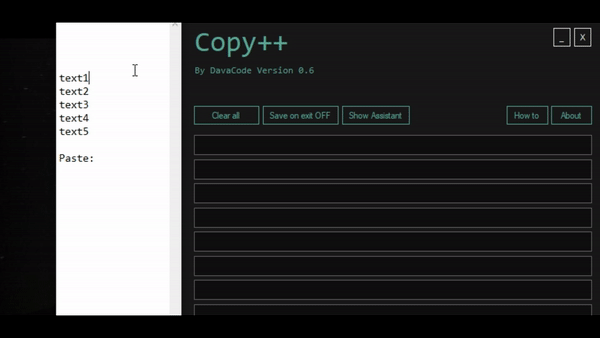
To paste your stored text, you need to press "Ctrl + Shift + 'ANY NUMBER'" and choose any number or position you like.
Now you just need to paste your text using "Ctrl + V" or "Right Click" --> "Paste".
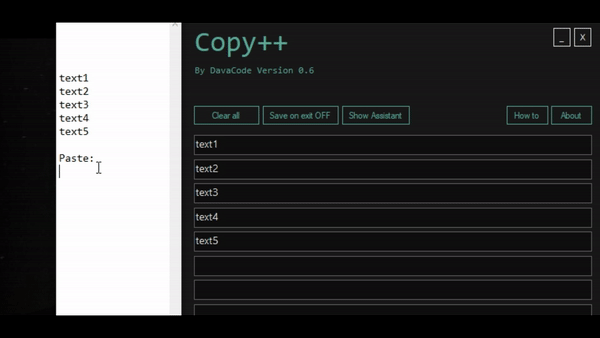
You can call the copy++ assistant, which will make your work faster and easier!
"Left Click" on "Ctrl 'ANY NUMBER'" will copy the text.
"Right Click" on "Ctrl 'ANY NUMBER'" will paste the copied text.
"Double Click" on the background will move the assistant to your second screen.
Copy++ v0.6
| Software | Description | Price | |
|---|---|---|---|
| Copy++ | Setup installer | FREE | Download |